LED
This section contains information on the device LEDs.
The LEDs are located at the back of the device as illustrated below.
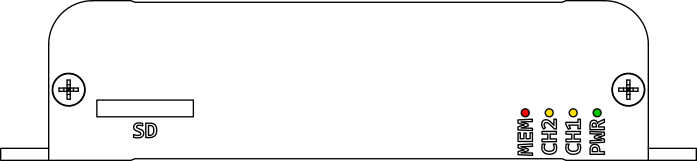
Back view. Hardware version 00.03.
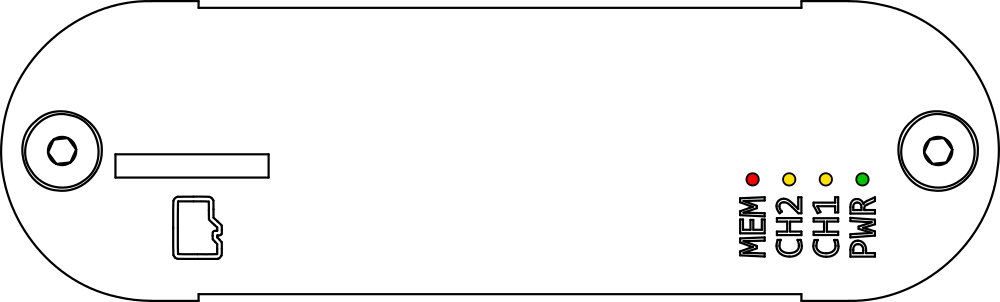
Back view. Hardware version \(\le\) 00.02
LED Short Name |
LED Color |
Main Function |
|---|---|---|
PWR |
Green |
Power |
CH1 |
Yellow |
Bus activity on connector 1 (CH1) |
CH2 |
Yellow |
Bus activity on connector 2 (CH2) |
MEM |
Red |
Memory card activity |
PWR
The Power LED is constantly on when the device is in normal operation. An exception is when the firmware is being updated (for more information see Firmware).
CH1 / CH2
The Channel 1/Channel 2 LEDs indicate bus activity on Channel 1 and 2 respectively.
MEM
The Memory LED indicates activity on the memory card. Config file parsing, message logging, file upload etc. all generate activity on the memory card.