Initial setup
Grafana lets you easily build custom dashboards to display data from various data sources. One of the most popular data sources is InfluxDB, an open source time series database.
Below we show how to setup 100% free versions of Grafana Cloud and InfluxDB Cloud.
Table of Contents
Set up InfluxDB account and get credentials
- Create an InfluxDB Cloud starter account (100% free)
- Login and create a new bucket (Load Data/Buckets)
- Create (and store) API token (Load Data/API Tokens)
- Find your Organization ID (the part of your browser URL just after
/orgs/) - Get your account’s endpoint url (the part of your browser URL before
/orgs/)
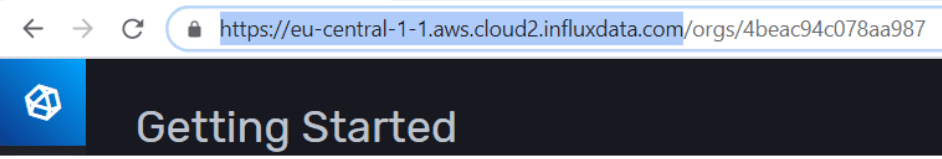
Note down your InfluxDB details above as you will need them shortly.
Example:
bucket: test-bucket-new-2
token: DJ-BGrLSBn2SnacES7w9NHrfEMmWOweyL0WO3BjXxZQBOwV8Sw-N9u4jwhnEN5Dp8lZug4OEv5hu7Fsxn1QuRA==
Organization ID: 4beac94c078aa987
url: https://eu-central-1-1.aws.cloud2.influxdata.com
Set up Grafana account and link to InfluxDB
- Set up a Grafana Cloud starter account (100% free)
- Add InfluxDB as a new data source (Configuration/Data Sources/Add data source)
- Enable the ‘Default’ button
- Set ‘Query Language’ to Flux, add your InfluxDB details, click ‘Save & Test’
If successful you’ll see a green message saying datasource added
Next, you’ll write data to your InfluxDB database.
| [1] | We strongly recommend that you start with the cloud based guide to get started, which is also 100% free for many use cases. However, if you do wish to set up a self-hosted solution, we provide a very basic ‘get started’ guide using docker here. |